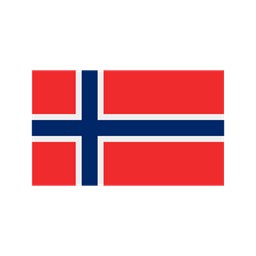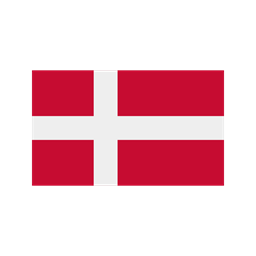1. PRODUCTION ROUTING
What: SAP Business One makes it easy to manage the production process through a defined sequence of production stages. This includes steps for the process route and resources.
How: BitPeople will instruct and train the customer on how to set up and use the routing configurations, and instruct the customer on when and how to follow the process and implement it in the organization.
2. PRODUCTION ORDERS
What: SAP Business One supports three types of production orders: Standard (based on the bill of materials), Special (for production and repair of goods and activities outside the bill of materials), and Disassembly (to disassemble a product into components that can be sold individually).
Using SAP Business One, you can issue component goods either manually or by the Backflush method. With Manual, you issue individual component goods to the production order when needed. Backflush automatically issues item transactions for necessary component goods when a product is reported as finished.
Production orders in SAP Business One have 3 statuses: Planned (initial status without issuances or reporting), Released (when the production order is released to the production department, and transactions can be performed), and Closed (when the production order is completed and closed for further transactions).
How: BitPeople instructs and guides the customer in setting up and using production orders.
3. GOODS RECEIPTS
What: When you purchase an item, inventory automatically increases in SAP Business One. E.g., by creating a goods receipt order (PO).
However, purchasing goods is not the only situation that leads to a goods receipt. If, for example, you discover that part of the stored quantity was not counted in a stock count, you can add a goods receipt in SAP Business One to correct it.
How: BitPeople will guide the customer in setting up and using goods receipts.
4. ORDER RECOMMENDATIONS
What: Material Requirements Planning (MRP) plans material needs for complex manufacturing and purchasing processes. Using the MRP wizard, you create and run scenarios. The wizard generates recommendations (production orders, purchase orders, and stock transfer requests) necessary for timely and adequate production or purchase of the final product. In the “Order Recommendation” report, you create orders based on these recommendations.
How: BitPeople will instruct the customer in setting up and using MRP calculations and Order Recommendation reports, as well as when and how to follow and implement the process in the organization.
5. GOODS DELIVERIES
What: The Goods Delivery function reduces inventory in situations without direct sales document entry.
After a sale, inventory automatically decreases when SAP Business One records transactions. E.g., inventory decreases when the delivery document is added based on a sales order. But sales are not the only transaction type that triggers a goods delivery. For example, if five units of an item are damaged and cannot be sold, they are removed. You can post a separate goods delivery in such cases.
How: BitPeople will instruct the customer in setting up and using goods deliveries, as well as when and how to follow and implement the process in the organization.
6. PRODUCTION DASHBOARD
What: SAP Business One’s dashboards display data visually. Data can be static or updatable, depending on the dashboard.
Integration dashboards in SAP Business One build on standard functionality.
SAP Business One includes pre-made crystal dashboards for finance, sales, and service. More customized dashboards for real-time production data can be created by BitPeople and the customer.
How: BitPeople guides the customer in setting up and using dashboards.
7. ITEM GROUPS
What: SAP Business One lets you group and configure items. Groups can be customized to business areas, assignment is done through the group.
Item groups also describe the item’s character. Many items use general groups, few items can be more detailed.
Item groups are used for reports and selecting items for collective processing. E.g., all raw materials can be selected for stock counting.
How: BitPeople guides the customer in setting up and using item groups.
8. FUTURE NEEDS
What: Manufacturing companies often receive sudden sales orders, even though production takes time. They plan purchases and production in advance via forecasts. Goods are produced based on forecasts, and with actual sales orders, quick delivery is possible.
SAP Business One generates forecasts from historical sales data or manual quantities, used as additional data for MRP calculation.
How: BitPeople will guide the customer in setting up and using various forecasting functions.
9. BILL OF MATERIALS
What: In SAP Business One, Bill of Materials (BOM) is used to create a multi-level BOM step by step. The BOM contains a hierarchical component structure that includes all underlying items and materials required to assemble the final product. There are 4 types of BOM in SAP Business One:
- Production BOM represents a finished product with associated components. These components are transformed into the final product in the manufacturing process. Components may include physical items or virtual entities, such as labor hours.
- Sales BOM and Assembly BOM represent a finished product that is only assembled at sale. Components are stored and tracked individually. The parent product is treated as a sales product, and components can also be sales and inventory items.
- Template BOM is a collection of items, where the parent product is the first on the list. When added to a sales document, it functions as a list of items assembled simultaneously. Components are shown below the parent in the sales document. The Template BOM is used for flexibility in choosing components for a product.
How: BitPeople will instruct and train the customer on how to set up and configure the Bill of Materials (BOM) and guide the customer on when and how to follow the process and implement it in the organization.
10. ITEM COSTING
What:
In SAP Business One, you choose either a constant or non-constant inventory valuation method. Three valuation methods are available for constant inventory:
Average Price: Calculates the average cost of items in each transaction.
Standard Price: Calculates the inventory’s value with a fixed price for all transactions.
FIFO (First In, First Out): Calculates the inventory’s value according to the FIFO principle.
Each inventory receipt creates a quantity with associated costs. FIFO layers are defined as the quantity of an item with a specific cost value. Inventory release transactions use quantities and costs from the first layer.
The alternative is a non-constant inventory system, where transactions automatically create inventory transactions that affect quantities but not the inventory’s value. These transactions do not generate direct monetary revenues in the main ledger. The inventory’s value can be estimated through various inventory reports.
How: BitPeople will instruct the customer in setting up and using different cost calculations.
11. MATERIAL REQUIREMENTS
What: The MRP module in SAP Business One enables planning of material requirements for manufacturing or purchasing processes. It calculates gross requirements for items based on existing inventory, orders, production orders, and forecasts. The results of the MRP process are reports and recommendations that consider inventories, orders, and planning rules. You use the MRP wizard to create and run scenarios, which generate recommendations (production orders, purchase orders, and stock transfer requests) to produce or purchase the final product in the right quantity on time. Based on these recommendations, you create production and purchase orders in the Order Recommendation report.
How: BitPeople will guide the customer in setting up and using MRP calculations and recommendations.
We are with you every step of the way
As a recognized SAP business partner, BitPeople can help you optimize your business growth. With our SAP Business One solutions, you can standardize your business processes and implement the ERP system in your organization. We implement both SAP Business One and BEAS Manufacturing.
Not Subscribed to the Newsletter?
Get more educational articles and learn more about the solutions that can benefit you by subscribing to the newsletter here.